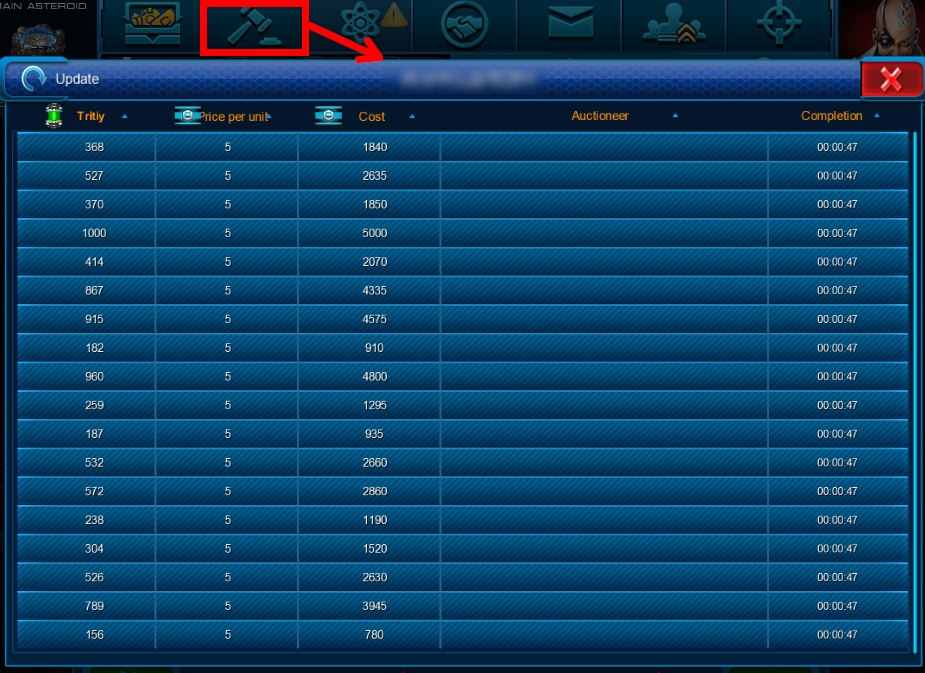Difference between revisions of "Auction"
From Astrolords
| (3 intermediate revisions by one user not shown) | |||
| Line 1: | Line 1: | ||
| − | '''Tritium Auction''' is a special feature available to players in the game of Astro Lords: Oort Cloud. This is the place where they can | + | '''Tritium Auction''' is a special feature available to players in the game of '''Astro Lords: [[Global map - the Oort Cloud|Oort Cloud]]'''. This is the place where they can purchase '''[[Tritium|tritium]]''' for '''[[Credits|credits]]'''. |
| − | To get there, players need to acquire the [[Science|science]] of '''Tritium Auction''' and then hit corresponding button in the top panel. | + | To get there, players need to acquire the '''[[Science|science]]''' of '''Tritium Auction''' and then hit corresponding button in the top panel. |
[[File:Auction_on_top_panel.png]] | [[File:Auction_on_top_panel.png]] | ||
| − | In order to | + | In order to purchase '''[[Tritium|tritium]]''', players need to choose a lot, place a bet, or stick to default one, and hit '''Confirm'''. |
[[File:Auction.jpg]] | [[File:Auction.jpg]] | ||
Latest revision as of 18:25, 28 April 2014
Tritium Auction is a special feature available to players in the game of Astro Lords: Oort Cloud. This is the place where they can purchase tritium for credits.
To get there, players need to acquire the science of Tritium Auction and then hit corresponding button in the top panel.
In order to purchase tritium, players need to choose a lot, place a bet, or stick to default one, and hit Confirm.