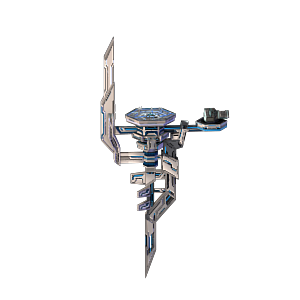Difference between revisions of "Buildings"
(→Laboratory) |
(→Starbase) |
||
| (33 intermediate revisions by one user not shown) | |||
| Line 14: | Line 14: | ||
*'''Resources''' | *'''Resources''' | ||
| − | **Mine | + | **'''[[Mine|Mine]]''' |
| − | **Tech Warehouse | + | **'''[[Tech Warehouse|Tech Warehouse]]''' |
| − | **Power Plant | + | **'''[[Power Plant|Power Plant]]''' |
| − | **Arsenal (storage facility for ammunition and crystals) | + | **'''[[Arsenal|Arsenal]]''' (storage facility for '''[[Ammunition|ammunition]]''' and '''[[Crystals|crystals]]''') |
**Astromarket | **Astromarket | ||
| Line 35: | Line 35: | ||
*'''Basic''' | *'''Basic''' | ||
| − | **Control Center | + | **'''[[Control Center|Control Center]]''' |
**'''[[Starbase|Starbase]]''' | **'''[[Starbase|Starbase]]''' | ||
| − | == Control Center == | + | == [[Control Center|Control Center]] == |
| Line 50: | Line 50: | ||
| − | When the player upgrades their ''' | + | When the player upgrades their '''[[Control Center|Control Center]]''', the scientific progress of their '''asteroid''' increases as well as '''[[Production|production]]''' of '''[[Energy|energy]]''', |
storage limit for '''[[Crystals|crystals]]''', '''[[Ammunition|ammunition]]''', '''[[Microchips|microchips]]''', '''[[Minibots|minibots]]''' and population limit. | storage limit for '''[[Crystals|crystals]]''', '''[[Ammunition|ammunition]]''', '''[[Microchips|microchips]]''', '''[[Minibots|minibots]]''' and population limit. | ||
| Line 56: | Line 56: | ||
Once the player upgrades the '''Control Center''' to levels 6, 11, 16 and 21, it opens new mining sectors on the '''[[Asteroids|asteroid]]'''. | Once the player upgrades the '''Control Center''' to levels 6, 11, 16 and 21, it opens new mining sectors on the '''[[Asteroids|asteroid]]'''. | ||
| − | == Mine == | + | == [[Mine|Mine]] == |
| − | + | ||
[[File:Mine icon.png]] | [[File:Mine icon.png]] | ||
| Line 65: | Line 64: | ||
Once the player upgrades the building to the next level, volume of mining and storage limit increase. | Once the player upgrades the building to the next level, volume of mining and storage limit increase. | ||
| − | == Power Plant == | + | == [[Power Plant|Power Plant]] == |
| − | + | ||
[[File:Power plant icon.png]] | [[File:Power plant icon.png]] | ||
| Line 72: | Line 70: | ||
Produces electrical '''[[Energy|energy]]'''. | Produces electrical '''[[Energy|energy]]'''. | ||
| − | Once the player upgrades the building to the next level, '''[[Production|production]]''' of '''energy''' increases. | + | Once the player upgrades the building to the next level, the '''[[Production|production]]''' of '''energy''' increases. |
| − | == Arsenal == | + | == [[Arsenal|Arsenal]] == |
[[File:Arsenal icon.png]] | [[File:Arsenal icon.png]] | ||
| Line 82: | Line 80: | ||
Once the player upgrades the building to the next level, the maximum storage limit increases. | Once the player upgrades the building to the next level, the maximum storage limit increases. | ||
| − | == Tech Warehouse == | + | == [[Tech Warehouse|Tech Warehouse]] == |
| − | + | ||
[[File:Tech warehouse icon.png]] | [[File:Tech warehouse icon.png]] | ||
| Line 91: | Line 88: | ||
Once the player upgrades the building to the next level, the maximum storage limit increases. | Once the player upgrades the building to the next level, the maximum storage limit increases. | ||
| − | == Cyborg Factory == | + | == [[Cyborg Factory|Cyborg Factory]] == |
[[File:Cyborg factory icon.png]] | [[File:Cyborg factory icon.png]] | ||
| Line 99: | Line 96: | ||
Once the player upgrades the building to the next level, the population limit increases as well as the maximum '''[[Production|production]]''' rate and capacity. | Once the player upgrades the building to the next level, the population limit increases as well as the maximum '''[[Production|production]]''' rate and capacity. | ||
| − | == Rocket Factory == | + | == [[Rocket Factory|Rocket Factory]] == |
[[File:Rocket factory icon-.png]] | [[File:Rocket factory icon-.png]] | ||
| Line 105: | Line 102: | ||
Produces and stores '''[[Rockets|rockets]]''' for '''[[Starbase|Starbases]]''' and space ships. | Produces and stores '''[[Rockets|rockets]]''' for '''[[Starbase|Starbases]]''' and space ships. | ||
| − | Once the player upgradess the building to the next level, the maximum '''[[Production|production]]''' rate and capacity increase as well as storage limit. | + | Once the player upgradess the building to the next level, the maximum '''[[Production|production]]''' rate and capacity increase as well as the storage limit. |
| − | == Laser Factory == | + | == [[Laser Factory|Laser Factory]] == |
[[File:Laserfactory icon.png]] | [[File:Laserfactory icon.png]] | ||
| − | Produces and stores '''[[Lasers|lasers]]''' for '''[[Starbase| | + | Produces and stores '''[[Lasers|lasers]]''' for '''[[Starbase|Starbases]]''' and spaceships. |
| − | Once the player upgrades the building to the next level, the maximum '''[[Production|production]]''' rate and capacity increase as well as storage limit. | + | Once the player upgrades the building to the next level, the maximum '''[[Production|production]]''' rate and capacity increase as well as the storage limit. |
| − | == Drone Factory == | + | == [[Drone Factory|Drone Factory]] == |
[[File:Drone factory icon.png]] | [[File:Drone factory icon.png]] | ||
| − | Produces and stores '''[[Drones|drones]]''' for '''[[Starbase| | + | Produces and stores '''[[Drones|drones]]''' for '''[[Starbase|Starbases]]''' and spaceships. |
| − | Once the player upgrades the building to the next level, the maximum '''[[Production|production]]''' rate and capacity increase as well as storage limit. | + | Once the player upgrades the building to the next level, the maximum '''[[Production|production]]''' rate and capacity increase as well as the storage limit. |
| − | == Construction Factory == | + | == [[Construction Factory|Construction Factory]] == |
[[File:Construction factory icon.png]] | [[File:Construction factory icon.png]] | ||
| − | Produces and stores '''[[Constructions|Construction]]''' weaponry for '''[[Starbase| | + | Produces and stores '''[[Constructions|Construction]]''' weaponry for '''[[Starbase|Starbases]]''' and spaceships. |
| − | Once the player upgrades the building to the next level, the maximum '''[[Production|production]]''' rate and capacity increase as well as storage limit. | + | Once the player upgrades the building to the next level, the maximum '''[[Production|production]]''' rate and capacity increase as well as the storage limit. |
| − | == Minibot Factory == | + | == [[Minibot Factory|Minibot Factory]] == |
[[File:Minibot factory icon.png]] | [[File:Minibot factory icon.png]] | ||
| − | Produces and stores '''[[Minibots|minibots]]''', universal repair modules for '''[[Starbase| | + | Produces and stores '''[[Minibots|minibots]]''', universal repair modules for '''[[Starbase|Starbases]]''' and spaceships. |
| − | Once the player upgrades the building to the next level, the maximum '''[[Production|production]]''' rate and capacity increase as well as storage limit. | + | Once the player upgrades the building to the next level, the maximum '''[[Production|production]]''' rate and capacity increase as well as the storage limit. |
| − | == Laboratory == | + | == [[Laboratory|Laboratory]] == |
[[File:Laboratory icon.png]] | [[File:Laboratory icon.png]] | ||
| − | + | Conducts research and scientific experiments, and, as a result, accelerates '''[[Science|science]]''' studies. When the player upgrades the building to the next level, scientific progress of their '''[[Asteroids|asteroid]]''' increases. | |
| − | + | == [[MDI|MDI]] == | |
| − | + | ||
| − | + | ||
[[File:MDI.png]] | [[File:MDI.png]] | ||
| − | The Ministry of Defense Industries (MDI) speeds up production of '''[[Ammunition|ammunition]]'''. | + | '''The Ministry of Defense Industries (MDI)''' speeds up the production of '''[[Ammunition|ammunition]]'''. |
Once the player upgrades the building to the next level, the rate at which '''[[Ammunition|ammunition]]''' is produced increases. | Once the player upgrades the building to the next level, the rate at which '''[[Ammunition|ammunition]]''' is produced increases. | ||
| − | == Academy == | + | == [[Academy|Academy]] == |
[[File:Academy icon.png]] | [[File:Academy icon.png]] | ||
| Line 163: | Line 158: | ||
Once the player upgrades the building to the next level, the rate at which '''[[Cyborgs|cyborgs]]''' are produced increases. | Once the player upgrades the building to the next level, the rate at which '''[[Cyborgs|cyborgs]]''' are produced increases. | ||
| − | == Support Station == | + | == [[Support Station|Support Station]] == |
[[File:StraportStationIcon.png]] | [[File:StraportStationIcon.png]] | ||
| − | Supports and improves the '''[[Starbase| | + | Supports and improves the '''[[Starbase|Starbase]]'''. |
Once the player upgrades the building to the next level, the characteristics of their '''[[Starbase|Starbase]]''' increase as well as its repair speed. | Once the player upgrades the building to the next level, the characteristics of their '''[[Starbase|Starbase]]''' increase as well as its repair speed. | ||
| − | == Astromarket == | + | == [[Astromarket|Astromarket]] == |
| − | [[File: | + | [[File:Market 1 150.png]] |
| − | Enables the player to trade '''[[Resources|resources]]''' and '''[[Ammunition|ammunition]]''' with '''[[asteroids | + | Enables the player to trade '''[[Resources|resources]]''' and '''[[Ammunition|ammunition]]''' with '''[[asteroids|asteroids]]''' in the area of '''[[Radar|radar]]''' coverage. |
Once one upgrades the building to the next level, the number of lots they can put up for sale at the same time | Once one upgrades the building to the next level, the number of lots they can put up for sale at the same time | ||
increases as well as the amount of goods available to set up a lot. | increases as well as the amount of goods available to set up a lot. | ||
| + | |||
| + | == [[Starbase|Starbase]] == | ||
| + | |||
| + | [[File:SP 1 300.png]] | ||
| + | |||
| + | The '''Starbase''' is an automatic combat station available to players in the game of '''Astro Lords: [[Global map - the Oort Cloud|Oort Cloud]]'''. | ||
| + | |||
| + | This is the asteroid's artificial satellite designed to defend it. | ||
| + | |||
| + | |||
| + | The player can equip their '''Starbases''' with '''[[Officers|Officers]]''', '''[[Ammunition|ammunition]]''', '''[[Runes|Runes]]''' and '''[[Artifacts|artifacts]]'''. When the player upgrades it, the number of its cannons increases. | ||
| + | |||
| + | Every '''Starbase''' is also equipped with a '''[[Radar|radar]]''' that the player can use to interact with the '''[[Global map - the Oort Cloud|Oort Cloud]]'''. | ||
| + | |||
| + | When active, the '''Starbase''' can be located by other '''Astro Lords''' or '''Aliens'''. If the enemy damages cannons or '''[[Radar|radars]]''' of a '''Starbase''', it turns off automatically. | ||
Latest revision as of 19:18, 5 August 2014
Buildings are construction units available to players in the MMORTS Astro Lords: Oort Cloud.
The players can construct buildings in free sectors of their asteroids. To do that, they need to study a relevant science.
Things players can do to their buildings:
- Upgrade: improves a building.
- Move: moves a building to any free sector on the asteroid surface.
- Recycle: downgrades a building to the previous level and compensates some resources.
- Destroy: destroys a building instantly.
Buildings are divided into 4 categories:
- Resources
- Mine
- Tech Warehouse
- Power Plant
- Arsenal (storage facility for ammunition and crystals)
- Astromarket
- Production
- Cyborg Factory
- Rocket Factory
- Laser Factory
- Construction Factory
- Drone Factory
- Minibot Factory
- Enhancement
- The Ministry of Defence Industry (MDI)
- Support Station
- Laboratory
- Academy
- Basic
Contents
Control Center
This is the asteroid's central building. It produces energy and conducts fundamental and applied research in all scientific fields.
Within the Center, there is storage space for crystals, ammunition, microchips and minibots as well as accommodation for cyborgs.
This is also where global monitoring center is located. It monitors data regarding each building and production conducted.
When the player upgrades their Control Center, the scientific progress of their asteroid increases as well as production of energy,
storage limit for crystals, ammunition, microchips, minibots and population limit.
Once the player upgrades the Control Center to levels 6, 11, 16 and 21, it opens new mining sectors on the asteroid.
Mine
Extracts crystals from the ground and stores them.
Once the player upgrades the building to the next level, volume of mining and storage limit increase.
Power Plant
Produces electrical energy.
Once the player upgrades the building to the next level, the production of energy increases.
Arsenal
Stores ammunition and crystals.
Once the player upgrades the building to the next level, the maximum storage limit increases.
Tech Warehouse
Stores microchips and minibots.
Once the player upgrades the building to the next level, the maximum storage limit increases.
Cyborg Factory
Produces and houses cyborgs.
Once the player upgrades the building to the next level, the population limit increases as well as the maximum production rate and capacity.
Rocket Factory
Produces and stores rockets for Starbases and space ships.
Once the player upgradess the building to the next level, the maximum production rate and capacity increase as well as the storage limit.
Laser Factory
Produces and stores lasers for Starbases and spaceships.
Once the player upgrades the building to the next level, the maximum production rate and capacity increase as well as the storage limit.
Drone Factory
Produces and stores drones for Starbases and spaceships.
Once the player upgrades the building to the next level, the maximum production rate and capacity increase as well as the storage limit.
Construction Factory
Produces and stores Construction weaponry for Starbases and spaceships.
Once the player upgrades the building to the next level, the maximum production rate and capacity increase as well as the storage limit.
Minibot Factory
Produces and stores minibots, universal repair modules for Starbases and spaceships.
Once the player upgrades the building to the next level, the maximum production rate and capacity increase as well as the storage limit.
Laboratory
Conducts research and scientific experiments, and, as a result, accelerates science studies. When the player upgrades the building to the next level, scientific progress of their asteroid increases.
MDI
The Ministry of Defense Industries (MDI) speeds up the production of ammunition.
Once the player upgrades the building to the next level, the rate at which ammunition is produced increases.
Academy
Conducts applied research to create different types of cyborgs.
Once the player upgrades the building to the next level, the rate at which cyborgs are produced increases.
Support Station
Supports and improves the Starbase.
Once the player upgrades the building to the next level, the characteristics of their Starbase increase as well as its repair speed.
Astromarket
Enables the player to trade resources and ammunition with asteroids in the area of radar coverage.
Once one upgrades the building to the next level, the number of lots they can put up for sale at the same time
increases as well as the amount of goods available to set up a lot.
Starbase
The Starbase is an automatic combat station available to players in the game of Astro Lords: Oort Cloud.
This is the asteroid's artificial satellite designed to defend it.
The player can equip their Starbases with Officers, ammunition, Runes and artifacts. When the player upgrades it, the number of its cannons increases.
Every Starbase is also equipped with a radar that the player can use to interact with the Oort Cloud.
When active, the Starbase can be located by other Astro Lords or Aliens. If the enemy damages cannons or radars of a Starbase, it turns off automatically.