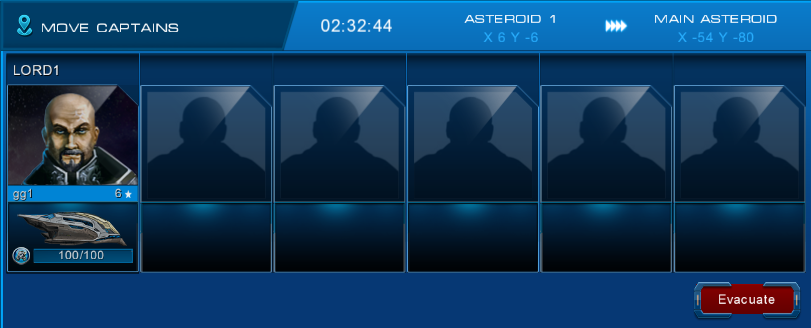Difference between revisions of "Captain Transportation"
From Astrolords
(→Transportation Steps) |
|||
| (One intermediate revision by one user not shown) | |||
| Line 1: | Line 1: | ||
| − | '''Captain transportation''' is a feature available to players in the game of '''Astro Lords: [[Global map - the Oort Cloud|Oort Cloud]]'''. Once the player has captured at least one '''[[Secondary asteroids|secondary asteroid]]''', they will be able to transport their '''[[Captains|Captains]]''' from one '''asteroid''' to another to | + | '''Captain transportation''' is a feature available to players in the game of '''Astro Lords: [[Global map - the Oort Cloud|Oort Cloud]]'''. Once the player has captured at least one '''[[Secondary asteroids|secondary asteroid]]''', they will be able to transport their '''[[Captains|Captains]]''' from one '''asteroid''' to another to defend it, transport '''[[Ammunition|ammunition]]''' and also to apply their '''[[Skills|skills]]''' to this particular '''asteroid'''. For example, to increase crystal extraction, to improve this asteroid's '''[[Starbase|Starbase]]''' defense, etc. |
| − | defend it, transport '''[[Ammunition|ammunition]]''' and also to apply their '''[[Skills|skills]]''' to this particular '''asteroid'''. | + | |
| − | + | ||
| − | For example, to increase crystal extraction, to improve this asteroid's '''[[Starbase|Starbase]]''' defense, etc. | + | |
== Transportation Steps == | == Transportation Steps == | ||
| Line 23: | Line 20: | ||
'''6.''' Click the '''"Send"''' button. | '''6.''' Click the '''"Send"''' button. | ||
| + | |||
| + | [[File:Captain transport03.png]] | ||
Latest revision as of 13:26, 30 September 2014
Captain transportation is a feature available to players in the game of Astro Lords: Oort Cloud. Once the player has captured at least one secondary asteroid, they will be able to transport their Captains from one asteroid to another to defend it, transport ammunition and also to apply their skills to this particular asteroid. For example, to increase crystal extraction, to improve this asteroid's Starbase defense, etc.
Transportation Steps
The player first needs to go to the Oort Cloud screen.
1. Click on a cell where your asteroid is.
2. Click on the name of your asteroid.
3. Click on the button with a ship and plus sign on it.
4. Choose departure asteroid.
5. Choose destination asteroid.
6. Click the "Send" button.