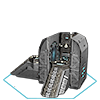Difference between revisions of "Construction"
| Line 17: | Line 17: | ||
[[File:Dismantling.png]] | [[File:Dismantling.png]] | ||
| − | + | Enables the player to recycle their '''[[Buildings|buildings]]''' and have some '''[[Resources|resources]]''' back. | |
== Control Center == | == Control Center == | ||
| Line 23: | Line 23: | ||
[[File:Complex.png]] | [[File:Complex.png]] | ||
| − | + | Enables the player to upgrade their '''Control Center'''. | |
== Mine == | == Mine == | ||
| Line 29: | Line 29: | ||
[[File:Mining.png]] | [[File:Mining.png]] | ||
| − | + | Enables the player to build and upgrade a '''Mine'''. | |
== Power Plant == | == Power Plant == | ||
| Line 35: | Line 35: | ||
[[File:Energy1.png]] | [[File:Energy1.png]] | ||
| − | + | Enables the player to build and upgrade a '''Power Plant'''. | |
== Arsenal == | == Arsenal == | ||
| Line 41: | Line 41: | ||
[[File:Storing.png]] | [[File:Storing.png]] | ||
| − | + | Enables the player to build and upgrade the '''Arsenal'''. | |
== Tech Warehouse == | == Tech Warehouse == | ||
| Line 47: | Line 47: | ||
[[File:Nanostorage.png]] | [[File:Nanostorage.png]] | ||
| − | + | Enables the player to build and upgrade a '''Tech Warehouse'''. | |
== Cyborg Factory == | == Cyborg Factory == | ||
| Line 53: | Line 53: | ||
[[File:Settlement.png]] | [[File:Settlement.png]] | ||
| − | + | Enables the player to build and upgrade a '''Cyborg Factory'''. | |
== Rocket Factory == | == Rocket Factory == | ||
| Line 59: | Line 59: | ||
[[File:Rocket.png]] | [[File:Rocket.png]] | ||
| − | + | Enables the player to build and upgrade a '''Rocket Factory'''. | |
== Laser Factory == | == Laser Factory == | ||
| Line 65: | Line 65: | ||
[[File:Laser.png]] | [[File:Laser.png]] | ||
| − | + | Enables the player to build and upgrade a '''Laser Factory'''. | |
== Drone Factory == | == Drone Factory == | ||
| Line 71: | Line 71: | ||
[[File:Outgoing1.png]] | [[File:Outgoing1.png]] | ||
| − | + | Enables the player to build and upgrade a '''Drone Factory'''. | |
== Construction Factory == | == Construction Factory == | ||
| Line 77: | Line 77: | ||
[[File:Construct.png]] | [[File:Construct.png]] | ||
| − | + | Enables the player to build and upgrade a '''Construction Factory'''. | |
== Laboratory == | == Laboratory == | ||
| Line 83: | Line 83: | ||
[[File:Outerlabs.png]] | [[File:Outerlabs.png]] | ||
| − | + | Enables the player to build and upgrade a '''Laboratory'''. | |
== MDI == | == MDI == | ||
| Line 89: | Line 89: | ||
[[File:Ammobotbuff.png]] | [[File:Ammobotbuff.png]] | ||
| − | + | Enables the player to build and upgrade the '''Ministry of Defense Industry (MDI)'''. | |
== Academy == | == Academy == | ||
| Line 95: | Line 95: | ||
[[File:Populationbuff.png]] | [[File:Populationbuff.png]] | ||
| − | + | Enables the player to build and upgrade an '''Academy'''. | |
== Support Station == | == Support Station == | ||
| Line 101: | Line 101: | ||
[[File:Starbasebaff.png]] | [[File:Starbasebaff.png]] | ||
| − | + | Enables the player to build and upgrade a '''Support Station'''. | |
== StarBase == | == StarBase == | ||
| Line 107: | Line 107: | ||
[[File:Starbaselvl.png]] | [[File:Starbaselvl.png]] | ||
| − | + | Enables the player to upgrade the '''[[Starbase|StarBase]]'''. | |
== Astro-Market == | == Astro-Market == | ||
| Line 113: | Line 113: | ||
[[File:Trade.png]] | [[File:Trade.png]] | ||
| − | + | Enables the player to build and upgrade an '''Astro-Market'''. | |
== Minibot Factory == | == Minibot Factory == | ||
| Line 119: | Line 119: | ||
[[file:Minibots factory.png]] | [[file:Minibots factory.png]] | ||
| − | + | Enables the player to build and upgrade a '''Minibot Factory'''. | |
== Experimental Factory == | == Experimental Factory == | ||
| − | + | Enables the player to build and upgrade an '''Experimental Factory'''. | |
Revision as of 18:11, 5 May 2014
Construction is one of 4 categories, into which science is divided in the game of Astro Lords: Oort Cloud.
Contents
- 1 Construction Line
- 2 Construction Queue
- 3 Recycling
- 4 Control Center
- 5 Mine
- 6 Power Plant
- 7 Arsenal
- 8 Tech Warehouse
- 9 Cyborg Factory
- 10 Rocket Factory
- 11 Laser Factory
- 12 Drone Factory
- 13 Construction Factory
- 14 Laboratory
- 15 MDI
- 16 Academy
- 17 Support Station
- 18 StarBase
- 19 Astro-Market
- 20 Minibot Factory
- 21 Experimental Factory
Construction Line
Adds new slots for simultaneous construction.
Construction Queue
Adds new slots to construction queue.
Recycling
Enables the player to recycle their buildings and have some resources back.
Control Center
Enables the player to upgrade their Control Center.
Mine
Enables the player to build and upgrade a Mine.
Power Plant
Enables the player to build and upgrade a Power Plant.
Arsenal
Enables the player to build and upgrade the Arsenal.
Tech Warehouse
Enables the player to build and upgrade a Tech Warehouse.
Cyborg Factory
Enables the player to build and upgrade a Cyborg Factory.
Rocket Factory
Enables the player to build and upgrade a Rocket Factory.
Laser Factory
Enables the player to build and upgrade a Laser Factory.
Drone Factory
Enables the player to build and upgrade a Drone Factory.
Construction Factory
Enables the player to build and upgrade a Construction Factory.
Laboratory
Enables the player to build and upgrade a Laboratory.
MDI
Enables the player to build and upgrade the Ministry of Defense Industry (MDI).
Academy
Enables the player to build and upgrade an Academy.
Support Station
Enables the player to build and upgrade a Support Station.
StarBase
Enables the player to upgrade the StarBase.
Astro-Market
Enables the player to build and upgrade an Astro-Market.
Minibot Factory
Enables the player to build and upgrade a Minibot Factory.
Experimental Factory
Enables the player to build and upgrade an Experimental Factory.