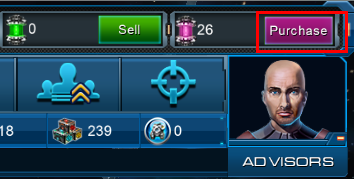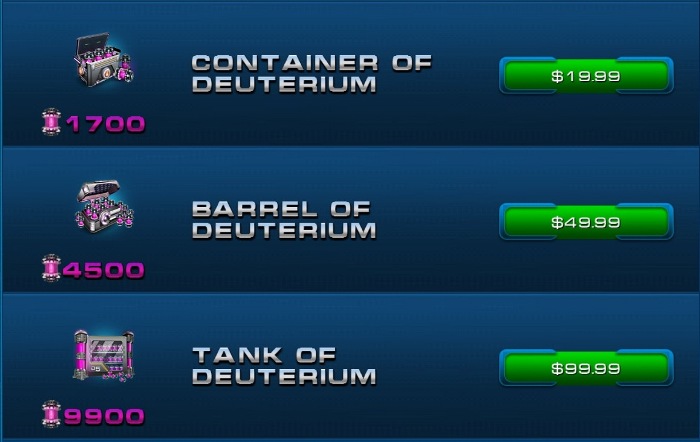Difference between revisions of "Help with payments"
From Astrolords
(→Ways to Purchase) |
(→Ways to Purchase) |
||
| Line 24: | Line 24: | ||
If the player earns or finds '''[[Tritium|tritium]]''' in the '''[[Global map - the Oort Cloud|Oort Cloud]]''', they can convert it to '''[[Deuterium|deuterium]]''' 1:1. | If the player earns or finds '''[[Tritium|tritium]]''' in the '''[[Global map - the Oort Cloud|Oort Cloud]]''', they can convert it to '''[[Deuterium|deuterium]]''' 1:1. | ||
| − | To do this, | + | To do this, the player needs to hit '''"Sell"''' in the top panel to open '''Converter''' window. |
[[File:Converter.png]] | [[File:Converter.png]] | ||
Revision as of 19:41, 29 April 2014
The player can see their current deuterium balanсe in the top panel. To purchase more deuterium, they need to hit "Purchase".
There are 7 packs available to players:
iOS build supported by iTunes Store: In-App Purchases
Ways to Purchase
There are 2 ways to purchase things in the game of Astro Lords: Oort Cloud.
Players can use:
- iPhones, iPads or iPod touch and make purchases from within the app if their device has iOS 3.0 or later.
When they do so, they can see a dialogue with the item's name and cost. To make purchase, players need to tap "Buy" and then enter their iTunes Store password.
- Converter.
If the player earns or finds tritium in the Oort Cloud, they can convert it to deuterium 1:1.
To do this, the player needs to hit "Sell" in the top panel to open Converter window.